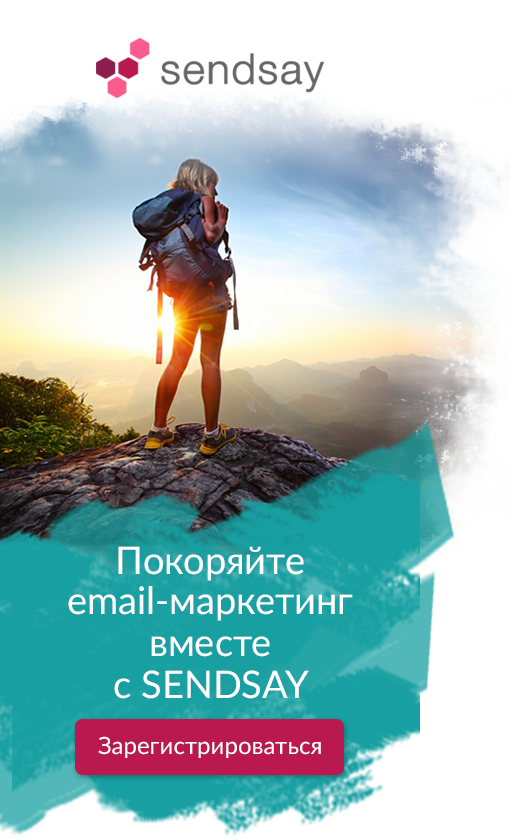RSS-канал «Paid Members»
Доступ к архиву новостей RSS-канала возможен только после подписки.
Как подписчик, вы получите в своё распоряжение бесплатный веб-агрегатор новостей доступный с любого компьютера в котором сможете просматривать и группировать каналы на свой вкус. А, так же, указывать какие из каналов вы захотите читать на вебе, а какие получать по электронной почте.
Подписаться на другой RSS-канал, зная только его адрес или адрес сайта.
Код формы подписки на этот канал для вашего сайта:
Последние новости
Earn Extra Cash with Your Journal!
2009-09-22 04:38 theljstaff
As many of you may have alraedy seen, LiveJournal announced the Your Journal - Your Money feature today in  news. This feature allows you to link your Paid or Permanent LiveJournal account to a Google AdSense account to display ads on your journal. You keep all of the proceeds from the display of these ads once Google takes their cut; LiveJournal does not keep any portion of the generated revenue.
news. This feature allows you to link your Paid or Permanent LiveJournal account to a Google AdSense account to display ads on your journal. You keep all of the proceeds from the display of these ads once Google takes their cut; LiveJournal does not keep any portion of the generated revenue.
Now, before getting into any of the technical details at all, let's cover the most important point right up front: this feature is completely opt-in. If you choose not to use Your Journal - Your Money, nothing will change about your LiveJournal experience. You will never see any ads from this program on LiveJournal while you are logged in. Only those users who use this feature will see these ads.
So, those of you who know you'd never be interested in using Your Journal - Your Money can skip the rest of this post if you like and continue on down your Friends page. For those that want to know more, dive behind the cut for all the details.
Your Journal - Your Money is a pretty straightforward program -- the only options beyond whether or not you want to participate are:
- The settings for your AdSense account, whether you are creating a new one or linking to an existing one.
- How many ads to display and where they appear on your page.
- What type of ads to display and whether or not you want to view ads site-wide to help others earn money.
Activating Your Journal - Your Money and Setting Up AdSense
You can activate this feature on the My Ads tab of the Settings area. After selecting that you want to participate, you then specify whether to create a new AdSense account or use one you already have.

Fill out the fields as prompted (they're slightly different for each option) and then click the Submit button to continue.
If you are creating a new AdSense account, you'll see a message stating "Your request to associate this LiveJournal account with the Google AdSense account you chose is pending." You'll be sent a verification email from Google, that will then lead you through to the actual setup of your AdSense account with them. Any questions about the specifics of AdSense itself, its policies, or Google's setup process should be directed to Google directly, as they will be best equipped to answer such questions.
In the meantime, you can continue to set up your preferences for Your Journal - Your Money even before completing the AdSense registration process.
Controlling Ad Placement
Once you've selected your existing AdSense account or created a new one, you can then select how many ads you'd like to display and where they should appear on your journal page.

There are four possible placements of ads on your page:
1) A narrow horizontal banner across the top.
2) A narrow vertical banner placed at the upper right.
3) A block ad placed in the middle.
4) A narrow horizontal ad across the bottom.
You can display up to three of these ads on your page. As you select a checkbox, the small graphic to the right of the checkboxes highlights in red the ad placement you've just activated. Note that even though you can select all four checkboxes currently, only three ads will actually appear on your page -- the bottom ad placement will be hidden on your page if you've selected all four.
Also note that the Minimalism journal style will only allow the placement of two ads. If you want to display three ads, you'll need to select a different style. (Sorry about the not-quite-right grammar on the My Ads tab in this area -- we'll get that fixed up as quickly as possible.)
Types of Ads and Helping Out Your Friends
The last section of the My Ads tab lets you choose the type of ads you want to see and also select whether you want to opt-in to seeing ads elsewhere on the site to help other LiveJournal users earn more money from their participation in Your Journal - Your Money.

First, select whether you want to view all types of ads, just text ads, or just image ads. Then, select whether to view ads from this program throughout the site. If you don't opt-in to this viewing preference, you will only see the ads that are placed on your own journal.
Where Do I Learn More About AdSense Itself?
The Google help forum regarding its AdSense program is where you should go for answers to your questions on the details of how AdSense itself works. A few specific topics you might want to check out are listed below:
Google AdSense Program Policies
How much will I earn through this program?
When will I get paid?
How are ads targeted?
And That's It!
Pretty simple, right? Just a few clicks and you're on your way to untold riches, we hope!
If you don't already have a paid account but now you'd like have one to participate in this feature, please visit the Gift Shop to purchase paid time. You can test drive a paid account for as little as two months, if you're not sure you want to commit to a full year. And if you need it in the future, this FAQ also has information on this program.
Thanks, and we wish you happy (and profitable) journaling!
Paid time extension
2009-08-18 02:06 theljstaff
As many of you may already know, LiveJournal experienced about an hour of downtime on Thursday, August 6th due to a DDoS which affected LiveJournal and several other web service providers. In the days following that event some users may have noticed some site slowness or experienced connection problems as we worked on blocking "bad" traffic and making sure that all of you could access the site. We want to apologize for any inconvenience or frustration this caused.
Although the circumstances were out of our control, we greatly appreciate the patience and support you've shown us over the past week or two as we worked to mitigate the effects of this attack. For those of you who support us by owning a Paid Account, we'd like to express our appreciation by extending your Paid Time for a few days. Anyone who was an active Paid member as of any time Thursday, August 6, 2009 is eligible for a 3 day extension of Paid time. You can claim this extension anytime from now until 12:01 GMT on September 10th.
The extension isn't automatic so that people who weren't affected can have the option to choose whether or not they want an extension. You can choose to claim your extension by going to this page: http://www.livejournal.com/pay/claim.bml
Question for Paidmembers
2009-03-19 20:18 marta
We've had some conversations recently about some of the reasons people buy Paid Accounts. Rather than try to guess, we wanted to ask you why *you* have a Paid (or Permanent) Account. Hence, a poll.
On the first question, we're looking for the handful of top reasons you have a Paid Account, so please check any of the options that were motivating factors for you. On the second, we ask that you try to narrow it down to the single biggest reason. If there was a primary or motivating reason for you that we haven't listed, please do add it in the text box provided.
Thank you!
Pingbacks and View Friends Page by Date in S1
2009-02-28 01:52 theljstaff
Pingbacks
As announced in
 news today, Pingbacks have arrived on LiveJournal! For the time being, this feature is limited to Paid Accounts. More information can be found in the FAQ.
news today, Pingbacks have arrived on LiveJournal! For the time being, this feature is limited to Paid Accounts. More information can be found in the FAQ. Here is how it works: your entry (as Paid user) is linked to by another (Paid) user. As long as both entries are public, and you have your comment settings set so that you can receive comments from all registered users, you will receive a screened comment from
 pingback_bot showing you the link to your entry. All comments by
pingback_bot showing you the link to your entry. All comments by  pingback_bot will be screened, regardless of your account settings - you can choose to unscreen them if you wish. Pingbacks to and from Paid Accounts can also be sent to and from any blog that supports the Pingback protocol. If you would like external sites to interact with your entries through Pingbacks, you'll need to change your default setting for Pingbacks to "Open".
pingback_bot will be screened, regardless of your account settings - you can choose to unscreen them if you wish. Pingbacks to and from Paid Accounts can also be sent to and from any blog that supports the Pingback protocol. If you would like external sites to interact with your entries through Pingbacks, you'll need to change your default setting for Pingbacks to "Open".1. First, make sure that you and the person linking to your entry are both Paid users and that both entries are public. The default setting for Pingbacks will be "LiveJournal.com only," but you can check or change that on the Privacy tab of your Account Settings page.
2. Make sure your comment settings allow comments from either "registered users" or "everybody" and that you have your CAPTCHA setting for comments on "anonymous commenters" or "nobody".
3. Wait 15 minutes - this is the amount of time needed for the Pingback system to check and deliver the ping. If you don't see the comment from
 pingback_bot, comment here with a link to the entry that didn't get the pingback. Developers will monitor the comments here and we hope to have this issue resolved as soon as we can.
pingback_bot, comment here with a link to the entry that didn't get the pingback. Developers will monitor the comments here and we hope to have this issue resolved as soon as we can.View Friends Page by Date works in S1
In December, we announced the Paid feature View Friends Page by Date. At that time, it was not compatible with journals using the S1 Style System due to the fact that S1 had been retired and deprecated. In January, developers investigated and created a fix - so if you're still using S1 you can now view your friends page by date to your heart's content!
View Friends Page by Date
2008-12-19 02:32 theljstaff
If you've ever been away from LiveJournal for more than two weeks or you've missed more than 1,000 entries on your friends page, you might wonder what entries you've missed (those are the current limitations on friends pages).
Paid Account holders can now view their friends list for a certain day by appending the date to the URL of their friends page: http://exampleusername.livejournal.com/friends/?date=YYYY-MM-DD. This will only show entries from those you currently list as friends, and will order the entries by server time.
EDIT: Editing to add new information. This feature does not work for users who have an S1 layout. Since S1 is no longer supported, developers will evaluate whether it is feasible to make it available in S1.
Give More and Permanent Account Sale
2008-11-26 02:45 theljstaff
Hi! This is a quick entry to let you know that LiveJournal will soon be running some of its regular (and not so regular) holiday promotions.
- Give More. The Give More promotion runs for the entire month of December and it makes your holiday gift of paid time for someone else a little extra special. Not only does the recipient get paid time, they also receive a free userpic upgrade for the same duration of the gifted paid time. If you give someone a year's paid time, for example, they'll also get the userpic upgrade for that year as well. So, the more you give, the more they get. Give to a friend, a soon-to-be-friend, or even surprise someone at random with a bit of holiday cheer.
- Permanent Account Sale. Would you like to have your Paid Account for life, enjoying all those great features (and more) forever without having to worry about payments ever again? Well, then the Permanent Account Sale is for you! Starting on December 4, we're once again offering the opportunity to buy Permanent Accounts—in additional to all the features of paid accounts, these accounts will include increased storage (from 10 to 15GB) and more userpics (increased from 100 to 150 + up to 44 loyalty userpics). This time around the sale is just for personal journals. If you've been thinking about it or have missed our sales in the past, don't hesitate—the sale only lasts a week and who knows when the next one will be? Act now to make your LiveJournal eternal.
Thanks! Oh, and remember: If you buy a Permanent Account, you can transfer your remaining paid time and userpics to any other LiveJournal user you choose, so that existing paid time won't go to waste.
When the green blinky text becomes too much...
2008-09-26 02:28 theljstaff
Do you ever click to visit a new journal or community and find yourself caught in a dizzying wave of bizarre color sets, teeny tiny fonts, and text that blinks so fast you can't actually read it?
If so, you'll be glad to know we've just introduced a new feature for Paid and Permanent Accounts to help you in these situations. You can now select to view any journal or community in your own journal's style with just a click of your mouse. Even better, you can select this setting permanently for all journals and communities you view, so they will always display automatically in your own style.
Easy navigation strip toggle
LiveJournal has long since had the ability to add ?style=mine to any journal or community URL manually, thereby forcing the page to display in your own style. However, you had to type this text each time you visited a new page.
To make things easier, we've added new links on the navigation strip to toggle between your own style and the original style of the journal or community itself.
The navigation strip will toggle between a "View in my own style" or a "View in original style" link, depending on which view is currently being used. You can activate the navigation strip and customize its color scheme on the Customize Journal Style page.
Global preference
If you already know you want to use this new found display power everywhere on LiveJournal, use the "View all journals and communities in your own style" setting on the Viewing Options page to set this preference globally.
Once activated, every journal and community you visit will automatically be displayed on your own style. For users with specialized visual display preferences, we hope this helps make your surfing experience a little easier for you, assuring that each page is displayed exactly as you need it.
Enjoy!
Important Edit: It has been discovered that the toggle links in the navigation strip do not function quite as described in the original post above (left as is above for reference).
The feature was designed and coded so that the navstrip toggle is, in fact, toggling the global preference itself on and off. It is not a 'one at a time, for this journal only' switch. Each time you use it, it is toggling the global setting itself on or off.
We apologize for the confusion and that the initial review of the entry did not catch this discrepancy. We would also like to thank those users in the comments that have brought up this question/issue.
Maintenance Complete!
2008-02-26 05:02 theljstaff
We've finished our maintenance on the automatic payment system! Automatic payments are available again for enrollments and updates.
If you have any questions about your automatic payments, please contact the Billing area of Support.
A huge thank you to everyone for your patience while we updated the system!
Scheduled Maintenance Alert
2008-02-14 23:20 theljstaff
We are performing scheduled maintenance to our automatic payment system beginning today: Thursday, February 14, 2008.
Due to the nature of this maintenance, sign ups and updates to the automatic payment system have been temporarily disabled. You can continue to renew or add paid accounts using Manual Payments.
If your scheduled payment date occurs during this time, your paid time or add-on time will not expire, and your payment will be processed after the maintenance is complete. If you need to turn off automatic payments during this period, please contact the Billing area of Support for assistance.
We don't anticipate this maintenance to last longer than a few days; however, we will alert you as soon as it's completed via another post to  paidmembers .
paidmembers .
We apologize for any inconvenience this may cause.
Expanding collapsed comment threads
2007-12-13 07:04 theljstaff
Hi guys! We have a new experimental feature that is something a lot of people have been asking for: collapsed comment thread expansion!
This feature is in testing stages, which means that it's still in active development. It was created by our friends over at LJ in Moscow, and we'd love your feedback on it. Here's what you should know:
- It's currently only available on entry pages using the Expressive, Expressive Winter, or Mixit S2 layouts. We do plan to expand it to other layouts (and the unstyled, site schemed entry page) once the kinks have been worked out. We also plan to make it available for use in custom layouts.
- Paid users can use the feature on any journal using one of these layouts. Additionally, a user of any account level can use the feature on a Paid journal using one of these layouts. So it works if either the viewer or the journal being viewed is a Paid account.
- To expand a thread, click the link labeled "Expand" next to comments in collapsed threads. This will expand that comment and all comments under it in the thread so that you can read these comments without going to a separate page.
- There is a known issue that causes the "Expand" links to not work when viewing a journal with the ?style=mine argument (it will show the loading wheel forever and not expand anything). We hope to have this fixed by next week.
Comment Editing for Paid Members
2007-11-08 04:22 theljstaff
Make As Many Mistakes As You Want: Comment Editing is Here!
You asked, so we made it happen. Paid Members now have the ability to edit comments! Just click on the "edit" button in your comment to make changes. Of course, to be fair to others, only comments that have not yet been replied to may be edited.
Check out  news for a full list of changes.
news for a full list of changes.
New Goodies for October
2007-10-12 03:56 theljstaff
Happy Halloween!
Free V-Gift
Our exclusive treat to Paid Members is a a $1 coupon to use on a V-Gift for a friend. Just choose your V-Gift in the gift shop and add it to your order. Then look in the dropdown under "Have a Gift Certificate?" section at the bottom of the page. Select your $1 coupon and click the "Use" button next to it. Click "Check out" to send your free V-Gift.
Filter Your Journal by Security Level
You'll be excited to hear that we've implemented a much-requested new feature for our Paid Account holders. You can now filter your journal by security level, which means you can easily see all entries that you posted public, friends only, private, or even to a custom friends group. All you need to use is this URL:
http://frank.livejournal.com/security/level
Replace frank with your own journal and replace level with: public, friends, private, or group:groupname.
This new feature is available for use by Paid Members on any journal, or by any user on a Paid Member's account.
Thanks to  soph for all her hard work on the security level filters!
soph for all her hard work on the security level filters!
Extension for Power Outage
2007-07-31 22:41 ljkrissy
LiveJournal was unavailable between approximately 2pm and 9pm PDT on Tuesday, July 24, 2007. We want to apologize for any inconvenience or frustration this caused. Please visit the news post for full details.
The outage was beyond our control. However, we value the support of our Paid members and want to compensate you for the window of time where the site was not accessible. Anyone who was an active Paid member as of any time Tuesday, July 24, 2007 is eligible for a 3 day extension of Paid time. You can claim this extension anytime from now until 12:01 GMT on August 6th.
The extension isn't automatic so that people who weren't affected can have the option to choose whether or not they want an extension. You can choose to claim your extension by going to this page: http://www.livejournal.com/pay/claim.bml
This Time It's Permanent
2007-06-20 02:32 ljkrissy
Hey everyone. I wanted to give you a quick heads up that we just announced details of the Permanent Account sale in  news. Click over to read all the details! There's also a related post in
news. Click over to read all the details! There's also a related post in  lj_biz.
lj_biz.
Auto-Transcribed Voice Posts & Free MOO Cards
2007-05-21 23:31 ljkrissy
Hey, guys! We're launching a new feature and a new opportunity this week, and we wanted to give Paid members a chance to try them first.
Automatic Voice Post Transcription
As you know, voice posts can be transcribed so that they can be read as well as heard. In your settings, you can allow transcriptions by all of your friends, a friends group, or you only.Starting this week, public voice posts shorter than three minutes will automatically be transcribed thanks to technology provided by a company called SpinVox.
We'd like to invite Paid members to help us test out the new auto-transcription service. Here's how to do it:
- Make sure your voice post settings are up-to-date and then dial in to a designated voice post number in your area. We recently added toll-free number in the U.S.: (888) 840-6189 or (888) LJ-VPOST (558-7678).
- Record a voice post to your journal.
- Your voice post will be automatically transcribed by SpinVox. Be patient, it can take up to 10 minutes for the transcription to show up. Your friends can still transcribe the post as well -- the most recent transcription will appear at the top of your post. You can enable or disable automatic transcription in your settings at any time.
- How did it work? As you can see from
 frank's latest voice post, it auto-transcribes everything it understands (which doesn't include "Baa" or unintelligible yelling). Let us know how it worked for you in the comments (be sure to include a link to your post!). We'll also roll out the auto-transcription to Plus members later this week.
frank's latest voice post, it auto-transcribes everything it understands (which doesn't include "Baa" or unintelligible yelling). Let us know how it worked for you in the comments (be sure to include a link to your post!). We'll also roll out the auto-transcription to Plus members later this week.
Free MOO Cards!
Have you ever wanted some personal cards with your LJ username on them? MOO Cards, a new kind of printing business based in London, has created a way for LJ users to make MiniCards with your own text and ScrapBook photos. ( frank thinks they should be called BAA cards. He just doesn't get it.)
frank thinks they should be called BAA cards. He just doesn't get it.)Think of the MiniCards as cards you hand out to keep in touch with friends or new people you meet. Photo MiniCards let you display your ScrapBook images, or choose Text MiniCards to display your own text, URL, mood or catch phrase.
To kick things off, MOO is giving away 10,000 free 10-packs of MiniCards to LiveJournal members! Any LJ member can get a free sample pack, but we wanted Paid members to have the first opportunity to make their own cards. Here's how to do it:
- Add
 moocards as your friend. You must be a friend of
moocards as your friend. You must be a friend of  moocards to get your free sample pack (but you're welcome to un-friend their journal after you have completed your order).
moocards to get your free sample pack (but you're welcome to un-friend their journal after you have completed your order). - Follow the link from the LJ Gift Shop to the LiveJournal page in the MOO shop (http://www.moo.com/livejournal). (Update: We're driving a lot of traffic to MOO right now, so be patient if the site loads slowly or is unavailable for portions of time.)
- Choose either photo cards (using your ScrapBook photos) or text cards, and click on the "Get a free 10 pack" link.
- You'll be able to create each individual card. Select photos or text on the front side, then personalize the back with a userpic and whatever contact information you'd like: your journal URL, community URL, email address, phone number, LJ user number, anything you want!
- After your finish your order, MOO will ship your MiniCards right to your address, anywhere in the world.
If you like your sample 10-pack, you can buy a 100 pack of cards and a portion of the proceeds will go to support LiveJournal. The 100 pack of MiniCards costs $19.99 / €14.99 / £9.99 and comes in a sturdy, reusable and recyclable plastic box. These MiniCards will be sold through a link in the LJ Gift Shop, but do note that MOO (not LiveJournal) will be handling the transaction and mailing out the cards to you.
The offer for the free 10 packs is open to all LJ account levels, so feel free to tell your friends! We'll announce the free offer to the entire LJ community later this week, but you heard it here first.
Changing Privacy on Posts en Masse
2007-03-08 01:13 henrylyne
Ever since I started working for LJ it seems that paid users have been asking for the ability to change the privacy of old posts en masse. Well, the brand new Edit Journal Privacy page allows Paid users to do just that. You can change a bunch of posts from one basic privacy level to another.
Here's how it works:
- Choose a Timeframe. You can select all posts or a range of posts between two specific dates.
- Choose the privacy level to change posts from, and the new privacy level they should become.
- Click "Update Entries" and you will get a page showing how many posts match your criteria.
- Once you've confirmed your settings, you click "Yes, Update these Posts". Your password might be required.
- We'll send you an email when your entries have been updated. The final step doesn't tell you when the changes are complete, because it may take several seconds, or occasionally even longer.
Things to note:
-- Right now this tool only supports switching from and to the basic privacy levels (public, friends only or private). Any changes you make will not apply to posts that are set to a custom friends group (the tool will just skip over those posts).-- There is no "undo" button for these actions. If you change the privacy level on one or more of your posts by mistake, you'll have to go back in and change them to their desired privacy level.
-- We have two simple security measures in place:
- Passwords are required when making posts more public. If someone gained access to your computer or hijacked your login session, they would only be able to use this tool if they also had your password. Make sure you keep your passwords secure and hard to crack.
- Email notifications are sent each time this tool is used. This means you will always know if someone, you or someone else, used this tool to make changes to posts, and roughly what those changes were.
Hope you like it!
beta testing: toll-free voice posting
2007-01-27 02:35 burr86
Earlier today we'd found that our voice post phone numbers weren't accepting calls. We're working with our provider to get the problem fixed as soon as we can. In the meantime,  hachi rushed to finish setting up a different method of voice posting. We've managed to get a toll-free number for voice posts!
hachi rushed to finish setting up a different method of voice posting. We've managed to get a toll-free number for voice posts!
We've been working on this for a while, so while we weren't expecting to have this ready for today, we figured that we might as well try. In particular, it hasn't been stressed under load -- there may be some bumps along the way. So with that in mind, please feel free to set up voice posting if you haven't done so already, and then call 1-888-840-6189 to make a voice post from anywhere in the continental United States. :)
(Unfortunately, if you aren't in the US, you won't be able to use this number. We're still looking for a good international provider -- if you have one you'd like to suggest, please let us know!)
EDIT: This is now our primary voiceposting number -- the existing numbers have proven to be incredibly unreliable, so we're migrating to just this number. Update your contacts lists!
EDIT EDIT: We'll be working on getting alternate numbers, for all of you who've commented saying that this one doesn't work for you (for whatever reason). Keep an eye on  news :)
news :)
TXTLJ (89855) to SMS LJ
2006-10-12 00:52 bradfitz
LiveJournal's new notifications system
2006-09-06 02:05 ljkrissy
Today we launched LiveJournal's new notifications system to Paid members. The notifications system will soon be launching to all LJ users, but we wanted to give Paid account holders a chance to use it early. (Permanent account holders already have been using it in a sneak preview, so you can hit them up for pointers!)
With the new system, you can set up notifications for all types of things including when someone adds you as a friend. Go to the Manage Settings page to set your preferences. Also look for the  icon in profile pages and journals to track updates and changes. Just check in to your Message Center to keep up to date on the LJ activity that's most important to you.
icon in profile pages and journals to track updates and changes. Just check in to your Message Center to keep up to date on the LJ activity that's most important to you.
Paid and Permanent account holders have the most subscriptions available and also have the extra options to get notified when a user uploads a new userpic and when users add new comments to individual comment threads. We'll also be expanding the types of subscriptions that are available only to Paid users over the coming months. Visit the FAQ to find out the different limits and options for each account level.
Please feel free to spread the word to other Paid account holders you know. The engineers are still working out bugs in this complex system, but if you find something you think we should know about please leave your feedback on this post in ![]() lj_releases.
lj_releases.
Userpic selector
2006-08-04 02:52 ljkrissy
We’ve just added a fun new feature for Paid and Permanent account holders: the userpic selector! To try it out, just hit the new “Browse” button next to your userpic dropdown on the Update Journal, Edit Entry and “Quick Reply” comment forms.
You can scroll through thumbnail previews of your userpics as well as search for them by keywords. This feature is an excellent tool for those of you who have a ton of userpics.
UPDATE: Some people have mentioned that they can't get the userpic selector to work when they're commenting on posts in communities. Please try reloading the page (SHIFT+Refresh, or clear your cache) to get the updated files, and try again.